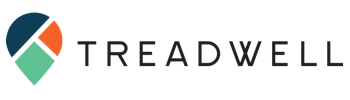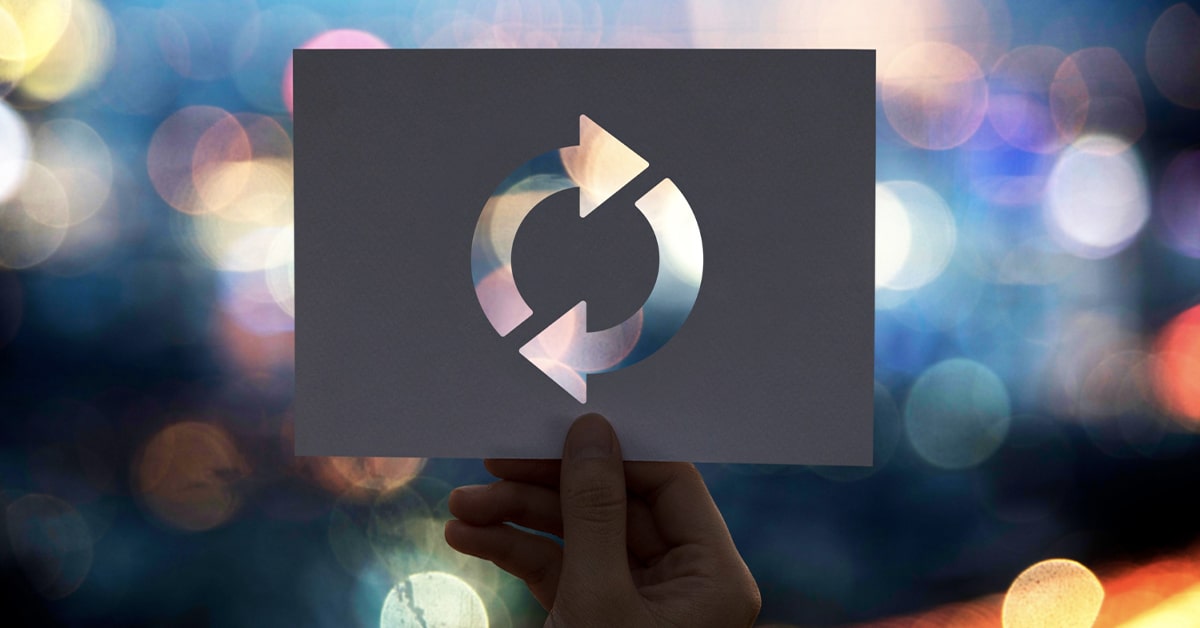Recently, Social Solutions completed a full overhaul of their logos, color schemes, fonts and everything visual about their website and products (including ETO, Apricot and Penelope). ETO and Apricot now have a much more consistent look and feel. That means it’s time for you to update your ETO Dashboard Messages to Match the New Look and Feel of ETO! Don’t forget you can also use ETO in any browser now.
Many of our customers have implemented stock Treadwell-designed dashboard messages that give ETO a slick dropdown interface from dashboards. However, these Dashboard Messages were designed with ETO’s old color scheme. The new look and feel introduce a gentle blue and green color scheme along with simpler logos.
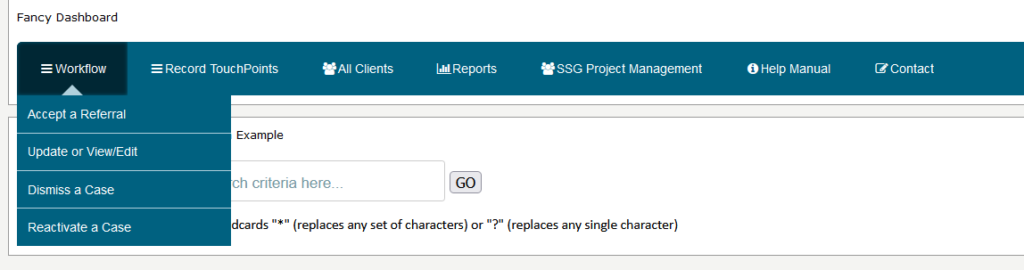
To help you update your own Dashboard Messages, we revamped our own CSS to better match the new look and feel.
In order to update your Dashboard Messages, following these steps for each:
- Under “Program Administration”, select “Manage Dashboard Messages.
- Find the dashboard message you need to modify and click the pencil, edit icon.
- Switch the edit mode from “Design” to “HTML”
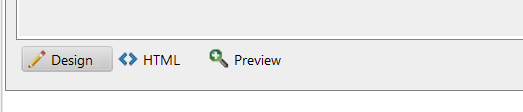
- The very first line of the HTML code will list something like this:
<link href=”https://www.averylong.url/thecsslinkhere.css” rel=”stylesheet” type=”text/css” />
- Change the highlighted part above to:
https://treadwelldata.com/wp-content/uploads/2021/06/Treadwell%20CSS%20-%202021-06.css
- Save your dashboard and go test it!
If you’re looking for help giving your Dashboard Messages some extra pop, download our custom menu code.
Need help with your Apricot or ETO software?
Focus on what you do best and leave the data to us.
Treadwell is Bonterra’s (previously Social Solutions) only certified implementation partner for both Apricot and ETO software. Schedule a free consultation to learn how Treadwell can increase your impact and help you reach your goals.