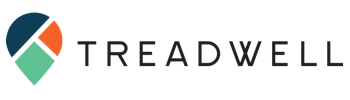If you haven’t spent time scanning Social Solutions’ Ideas Portal, prepare yourself. You might find yourself spending hours perusing the hundreds of ideas and thinking “Why didn’t I think of that?” or, “I was having that exact problem just last week!”.
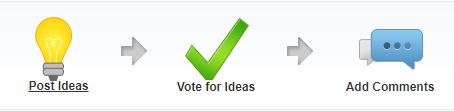
Social Solutions has accelerated the development and deployment of new product enhancements and features in recent years and this includes a focus on user-submitted ideas. Just this week, Social Solutions deployed a host of small new features and enhancements, all submitted by users and administrators to the Ideas Portal.
There are literally hundreds of great ideas in the Portal, but we wanted to highlight a few of our favorites.
Note: the links will require a login to the Social Solutions Community.
Logon as Another User
By far the single most requested enhancement on the Ideas Portal by administrators is the ability to mimic a user’s login so the admin can better diagnose problems and test new configuration changes.
Improve Caseload Editing
Caseload is such a powerful piece of ETO, and it can be a crown jewel with a little better editing ability.
Multi-Select Response Cross-Reference
The Response Cross-Reference element in TouchPoints is an advanced, but very powerful tool for creating strong data for reports. However, you can only select one option. A great example would be providing services towards goals. If a participant has multiple goals (stored in separate TouchPoints), it would be great to have a services TouchPoint that allows the user to select any or all of the goals that you worked.
Link to Record Sub-TouchPoint
Equally powerful in ETO is the primary form/sub form relationship. We use this frequently for producing excellent reporting data sets, and we’ve found a few clever ways to make things easier. The main problem remains, however, that it takes a lot of clicks to record a sub-TouchPoint. We’d love a way to quickly record sub-TouchPoints right from a Participant Dashboard.
Security Templates
When you create new TouchPoints, you typically want the security settings to match that of another existing TouchPoint. So, what do you do? You open two windows, and go through, step by step, mimicking the security of one TouchPoint, copying the settings over to the new TouchPoint.
A security template would save tons of time, and make sure your security is spotless.
Need help with your Apricot or ETO software?
Focus on what you do best and leave the data to us.
Treadwell is Bonterra’s (previously Social Solutions) only certified implementation partner for both Apricot and ETO software. Schedule a free consultation to learn how Treadwell can increase your impact and help you reach your goals.