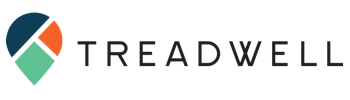The ETO implementation process is arduous, detailed and complex, but the post-implementation system management can quickly become even more complex. It’s nearly impossible to get it all right on the first try. For this reason, you must anticipate that there will be system corrections, additions, and new reporting needs following launch.
For those of you still in implementation, a “soft launch” (having a group of users test the system for a few months) can limit the number of issues Post-Go Live, but it won’t catch everything.
Post Go-Live, ETO Administrators must budget a substantial amount of time to catch system issues, quickly remedy user problems, and ensure system compliance. What you do during the first 4-8 months following Go-Live will set the tone for how your organization uses your system in the future. This is why ensuring the ETO management and administrations is done right at this point is crucial.
Here are the top five best practices you can incorporate during Post-Go Live to ensure long-term success:
1. Check User Login Reports
If users aren’t logging in and utilizing all the system functions that you’ve set up for them, they won’t be able to provide you with good feedback (not to mention, their work and data will suffer). Remind managers and staff that you are here to support them if you notice they aren’t logging in.
ETO and Apricot include a variety of standard and custom reporting options to keep you informed. Be sure to keep an organized list of users and compare it to user activity.
2. Communicate, Communicate, Communicate
Some users will flood your email box with their issues. Other users will never contact you when they have real problems. Those who don’t communicate at all are the users to fear. They’ll encounter a problem, complain about it with other users, and let the issue fester. This can have disastrous results.
For these reasons, you must open clear lines of communication with everyone who will interact with your system or its data. see part 2 of this series, Data Quality Monitoring and Outcomes Reporting.
Immediately after Go Live (and for at least six weeks thereafter), schedule weekly check-in meetings with users and managers from each program. Keep the conversation productive, but allow users to bring their issues to the table. You won’t be able to solve all of their issues, but you’ll be able to catch the small things quickly, and take the bigger issues back for consideration.
3. Control Changes
A brief recipe for disaster: Allow program managers to make their own changes to the system and/or create their own forms.
As an administrator, you are trained to use the tools available to you (if not, see part 1 of this series, Administrator Training). It’s your job to take a configuration issue, analyze the possible remedies, and make an informed decision about how to modify your system.
Program staff and managers will often have their own ideas about how to quickly make their own changes, but allowing them to do so, will make things worse for everyone, not better.
Set up clear layers of responsibility, and do not delegate the task of configuration to staff who are untrained.
4. Slow Down
Simple problems don’t always have simple solutions in your configuration. Sure, often enough, you’ll only need to update a dropdown list, or make certain fields required or conditional. But, many requests that seem simple might have much bigger implications.
Remember that everything you implemented was done that way for a very specific reason. Never assume that an implementation decision was made as an oversight. Changing something in one part of the system might have substantial implications somewhere else, especially in reporting.
Anytime you make a change to your system, slow down, and think about all of the potential consequences: reporting, linked forms, user access, workflows, etc.
5. Ask for Help
Although not always free, this is perhaps the most important thing you can do. Mistakes at an early stage Post-Go Live can reduce system confidence and make reporting very difficult.
ETO and Apricot have very intuitive configuration features, but they’re nearly impossible to master in a matter of months. Designate an expert to help you address issues and make the right decisions out of the gate.
Want to learn more? Explore the entire Post Go-Live Roadmap Series.
Need help with your Apricot or ETO software?
Focus on what you do best and leave the data to us.
Treadwell is Bonterra’s (previously Social Solutions) only certified implementation partner for both Apricot and ETO software. Schedule a free consultation to learn how Treadwell can increase your impact and help you reach your goals.